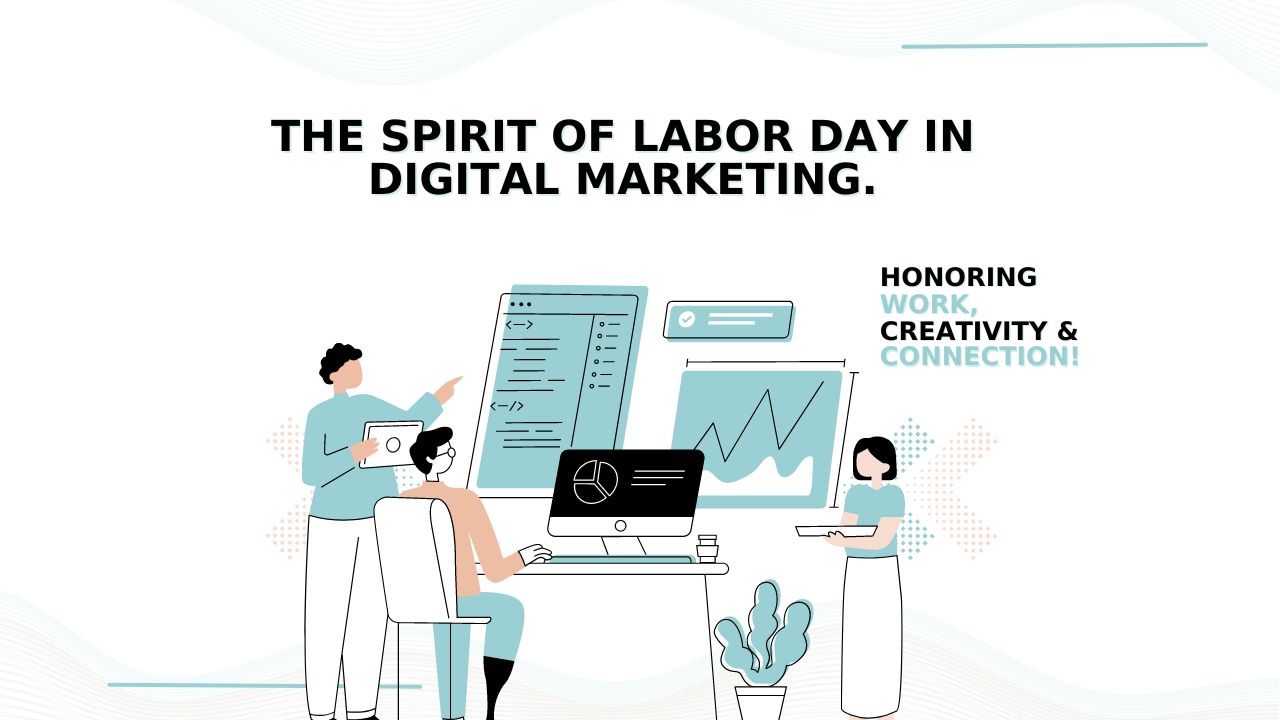Graphic Designing Techniques For Designing Your Vision
Adobe Creative Cloud Suite includes popular tools like Adobe Photoshop for image editing, Adobe Illustrator for vector graphics, Adobe InDesign for layout design, and Adobe XD for prototyping and web design.

- The Creative Cloud Suite includes a wide range of professional-grade software for various creative tasks, including Photoshop for image editing, Illustrator for vector graphics, InDesign for layout design, Premiere Pro for video editing, and more.
- With a Creative Cloud subscription, ensures that creatives always have access to cutting-edge tools and technologies to enhance their workflow and stay ahead of the curve.
- Creative Cloud subscribers receive cloud storage space, allowing them to store and access their files from anywhere with an internet connection. Additionally, the suite offers collaboration features that enable seamless sharing and real-time collaboration on projects among team members.
- Adobe’s Creative Cloud applications are compatible with both Windows and Mac operating systems, providing flexibility for users regardless of their preferred platform. This allows for smooth integration into existing workflows and collaboration across different devices.
- Industry standard for creative software, used by professionals and organizations around the world. Familiarity with Adobe tools is often a prerequisite for many design-related jobs, making proficiency in Creative Cloud applications highly valuable in the job market.
- Creative Cloud subscribers gain access to Adobe Stock, a vast library of high-quality stock photos, illustrations, videos, and other assets. This resource can save time and effort in sourcing content for projects and provides a valuable source of inspiration for creatives.
- Applications support customization and extensibility through plugins, scripts, and integrations with third-party tools and services. This allows users to tailor their workspace and workflows to suit their specific needs and preferences.
Canva is a user-friendly online platform that offers a wide range of templates and design elements, making it accessible for beginners and professionals alike.

- Canva offers a vast library of professionally designed templates for various types of projects, including social media graphics, presentations, posters, flyers, business cards, and more. These templates provide users with a starting point for their designs and can be customized to suit their specific needs.
- Collaboration features that allow multiple users to work on the same design in real-time. Users can share designs with team members or clients, invite collaborators to make edits or provide feedback, and track changes through version history.
- Brand Kit feature allows users to create and save their brand’s colours, fonts, and logos for easy access and consistency across designs. This feature is particularly useful for businesses and organizations looking to maintain a cohesive brand identity in their marketing materials.
Sketch is a digital design toolkit specifically for Mac users, commonly used for interface design, prototyping, and collaboration.

- Vector-based design tool, which means that graphics created in Sketch are scalable without loss of quality. This makes it ideal for creating designs for various screen sizes, including websites, mobile apps, and user interfaces.
- Artboard system that allows designers to work on multiple design iterations within a single document. This makes it easy to organize and manage different design concepts or responsive layouts in one place.
- Symbols and Shared Styles offer powerful symbol and shared style features, allowing designers to create reusable elements such as buttons, icons, and navigation bars. Changes made to a symbol or shared style are automatically applied across all instances, ensuring consistency and efficiency in design workflows.
- Plugins and Integrations supports a wide range of plugins and integrations that extend its functionality and capabilities. From prototyping and collaboration tools to UI kits and design systems, there are numerous plugins available to enhance the design process and workflow.
- Responsive design features and tools for designing responsive layouts, including resizing constraints, layout grids, and adaptive layouts. Designers can easily create designs that adapt to different screen sizes and orientations, making it ideal for designing for the web and mobile devices.
- Developer-Friendly generates clean and lightweight code that is developer-friendly, making it easier for developers to translate designs into code. Designers can export assets and specifications directly from Sketch, streamlining the handoff process between design and development teams.
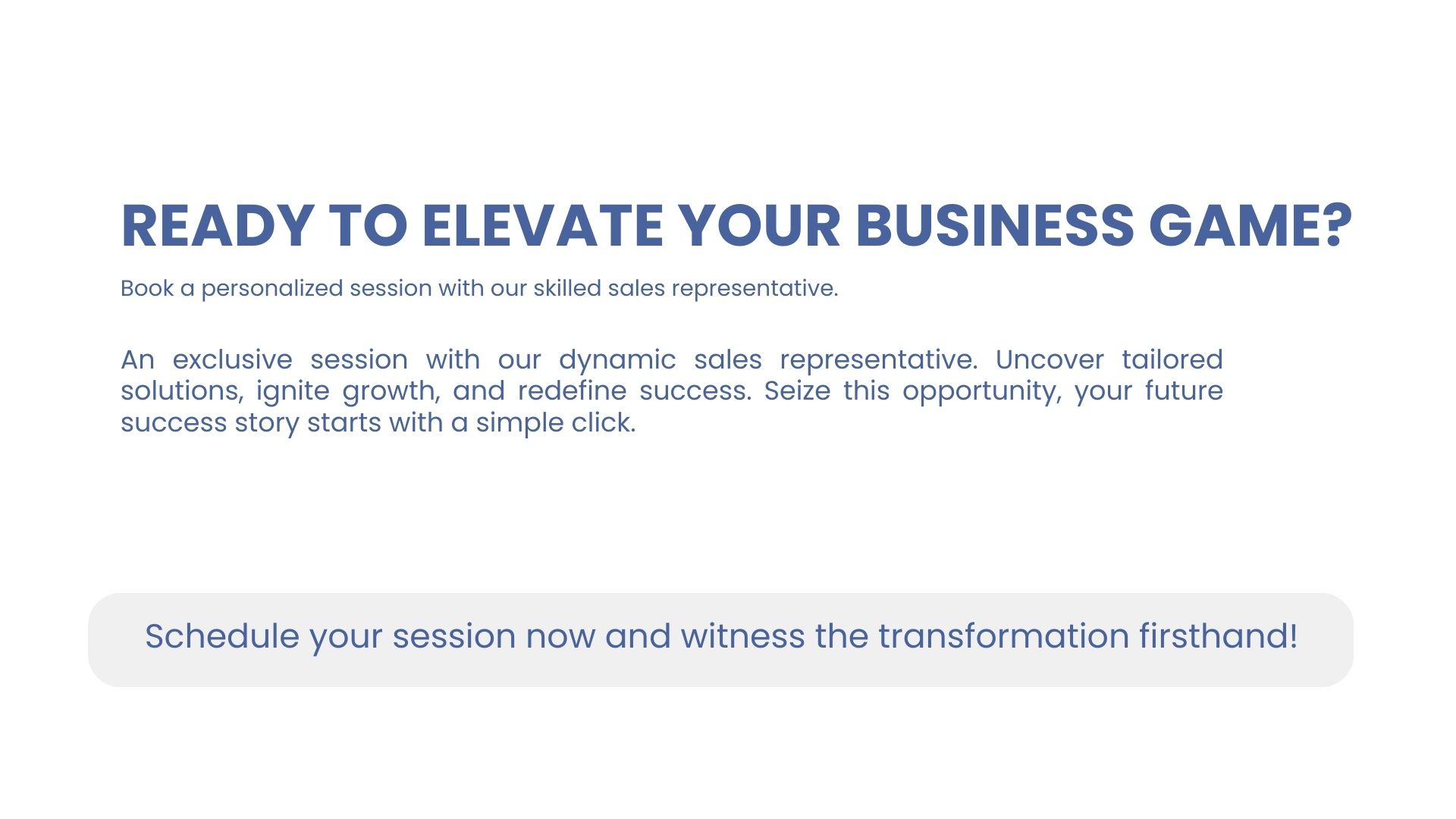
Affinity Designer is a professional-grade graphic design software available for both Mac and Windows, offering features similar to Adobe Illustrator at a one-time purchase price.

- Despite its lower price point, Affinity Designer boasts a comprehensive set of professional-grade features for vector graphic design. It offers tools for creating complex illustrations, typography, UI designs, and more.
- Affinity Designer is available for both Mac and Windows operating systems, allowing designers to work seamlessly across different platforms. Files are fully compatible between Mac and Windows versions of the software.
- Supports non-destructive editing, allowing designers to make changes to designs without permanently altering the original artwork. This provides greater flexibility and peace of mind during the design process.
- Pixel Persona mode, which allows designers to seamlessly switch between vector and raster workflows within the same document. This versatility is particularly useful for creating mixed-media artwork and pixel-perfect designs.
Figma is a collaborative interface design tool that allows multiple users to work on designs simultaneously. It’s commonly used for UI/UX design, prototyping, and collaboration among design teams.

- Figma operates entirely in the cloud, eliminating the need for local installations or file syncing. Design files are stored securely in the cloud, accessible from any device with an internet connection, and automatically saved in real-time.
- Built-in prototyping and interaction design capabilities, allowing designers to create interactive prototypes with clickable links, animations, and transitions. This facilitates user testing and validation of design concepts before implementation.
- Integrates seamlessly with a variety of third-party tools and services, including Slack, Jira, Zeplin, and more. This enables designers to streamline their workflow and connect Figma with other tools used in their design process.
Procreate is a powerful digital painting app designed for iPad users, favoured by illustrators and digital artists for its intuitive interface and extensive brush library.
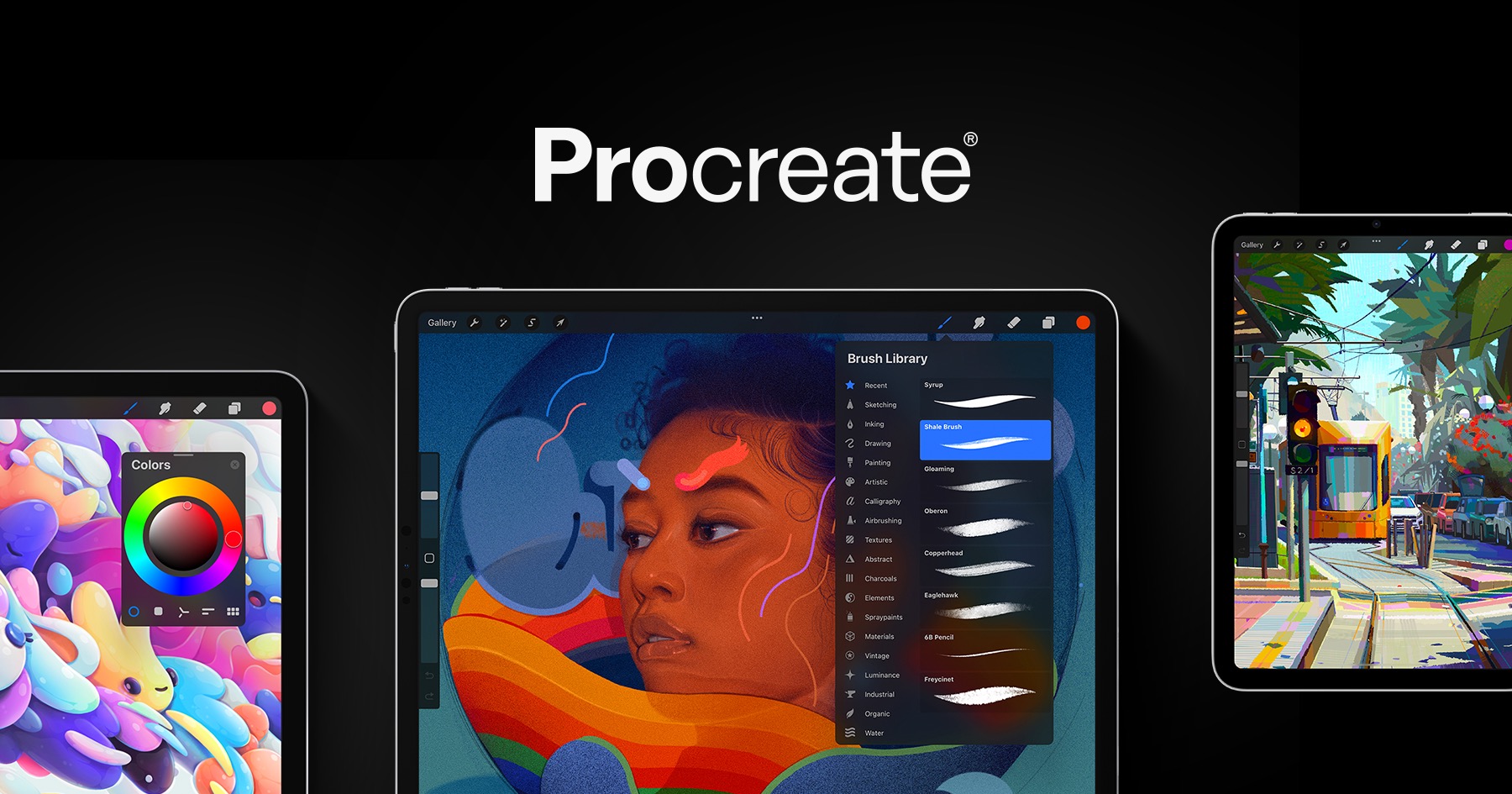
- Procreate boasts a powerful brush engine that provides a wide variety of customizable brushes, including natural media brushes like pencils, inks, and watercolours, as well as digital brushes for creating unique effects. Artists can customize brush settings such as size, opacity, flow, and texture to achieve their desired results.
- Supports high-resolution canvases, allowing artists to create detailed and intricate artwork with no loss of quality. The app also offers unlimited layers, enabling artists to work with complex compositions and non-destructive editing techniques.
- Layer Masks and Blending Modes allow artists to create complex layer effects and blend multiple layers together seamlessly. Artists can use layer masks to selectively hide or reveal parts of a layer, while blending modes allow for a variety of creative blending effects.
- Animation support, allowing artists to create simple frame-by-frame animations directly within the app. Artists can animate their artwork using Procreate’s intuitive timeline interface and export their animations as GIFs or video files.
CorelDRAW is a comprehensive vector graphics editor available for both Windows and Mac, offering tools for illustration, layout, photo editing, and typography.
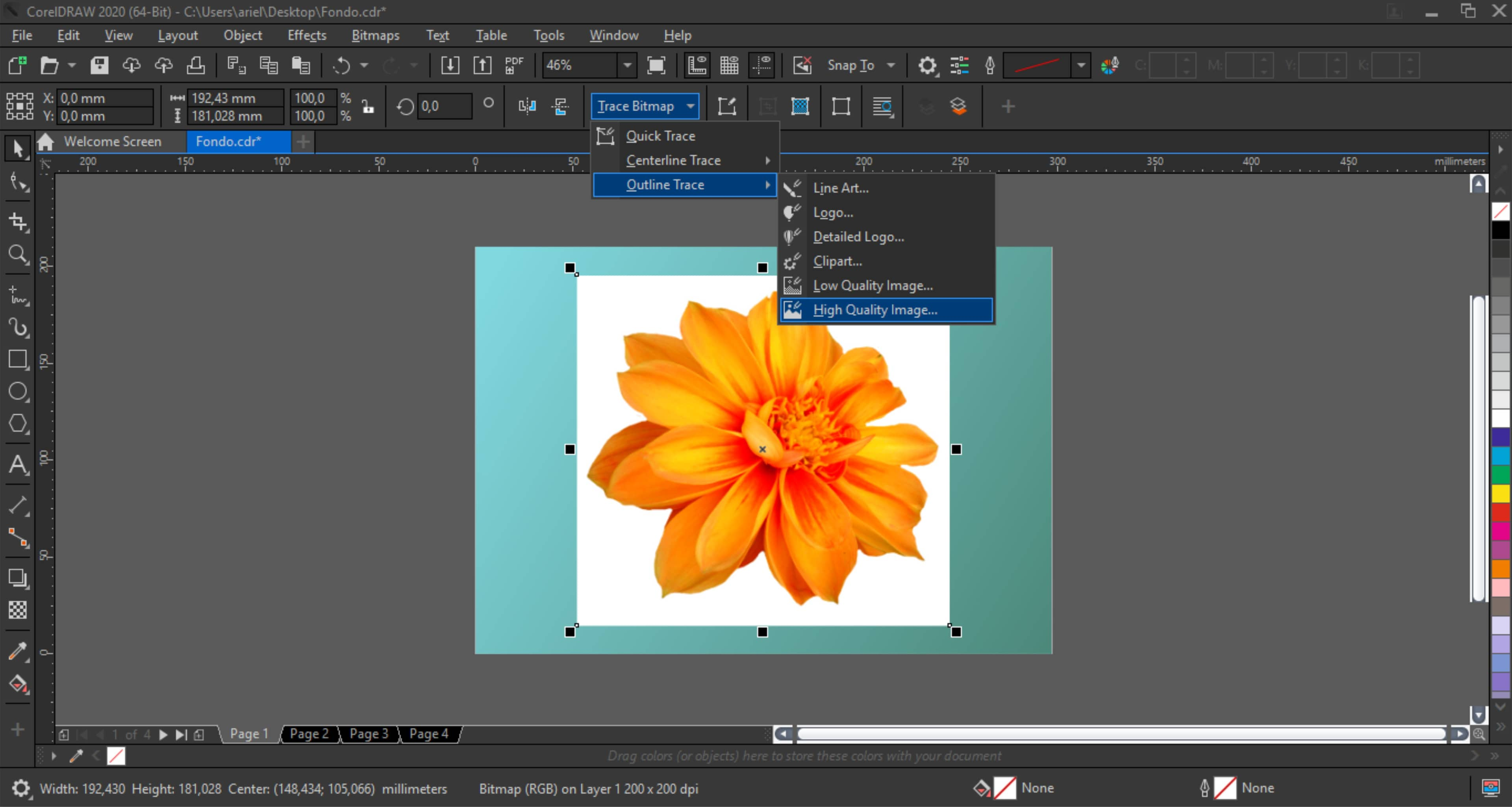
- Versatile graphic design software that caters to a wide range of design needs, including illustration, layout, photo editing, and vector design. It is suitable for creating everything from logos, flyers, and brochures to web graphics, signage, and packaging.
- CorelDRAW features an intuitive and user-friendly interface that makes it easy for both beginners and experienced users to navigate and use effectively. The workspace is highly customizable, allowing users to tailor the environment to their preferences and workflow.
- Providing powerful tools for creating and editing vector graphics. Users can manipulate shapes, paths, and nodes with ease, as well as apply effects, gradients, and transparencies to vector objects.
- Seamlessly integrates with other products in the CorelDRAW Graphics Suite, such as Corel PHOTO-PAINT for advanced photo editing and Corel Font Manager for managing fonts. This integration allows users to streamline their workflow and access additional features and capabilities.
- Advanced typography tools for working with text, including support for OpenType fonts, text effects, paragraph formatting, and text shaping. Users can create custom text styles and effects to enhance their designs.