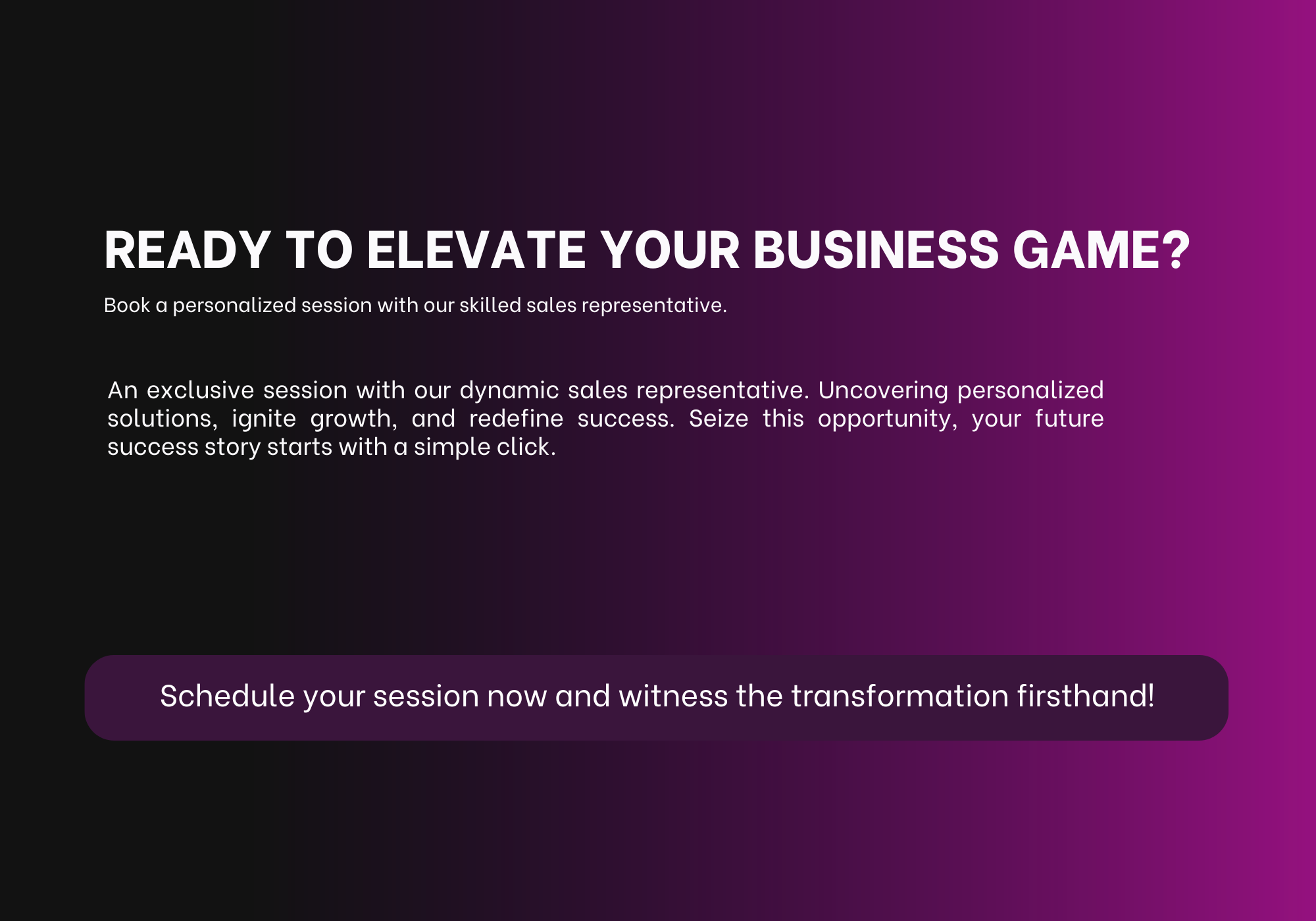If you are running email marketing campaigns and wondering why your open rates are going down or your bounce rates are going up, you may want to do a digital detox for your email list.
Cleaning your email list isn’t about just getting rid of old or inactive subscribers. It’s about optimising performance, protecting your sender reputation and ultimately, making sure your messages get to the people who really want to hear from you.
Clean your email list?
What happens when your list becomes dirty:
Lower open and click-through rates
Higher bounce rates
More spam complaints
Higher likelihood of getting blacklisted by email provider.
In short, a dirty list can ruin your email marketing strategy. Cleaning your list on a regular basis will ensure that your campaigns will be effective, you maintain your reputation, and your emails land in inboxes and not the spam folder.
Step by Step: How To Clean Your Email List
- Identify Inactive Subscribers
First you need to define what “inactive” looks like for your business. For most marketers, an inactive subscriber is anyone who hasn’t opened or clicked any of your emails in the last 3-6 months. Use analytics in your email platform to filter and segment these users.
- Send a Re-Engagement Campaign
Before you remove contacts on your list who haven’t engaged with you, give them one last chance to interact with you. Send them a “We Miss You” email, or offer them a small reward such as a discount or free content to try and get them to engage with you.
Subject lines such as:
“Do you still want to hear from us?”
“Before we say goodbye…”
If no answer is received, it is likely time to part ways.
- Delete Invalid Email Addresses and Hard Bounces
Hard bounces (invalid email addresses) should be deleted right away, while you can monitor soft bounces (temporary issues), and if they are still occurring after a few attempts, you can also delete those.
Most platforms’ (Mailchimp, ConvertKit, or Klaviyo) algorithms will find these bounces and help automate this process for you.
- Remove Spam Traps and Role Addresses
Try to avoid role email addresses like info@company.com, support@company.com, and shared email addresses that are rarely checked, as well as known spam traps. Role addresses are either unmanaged, shared or created for the purpose of spamming.
Use email verification tools like NeverBounce, ZeroBounce, or Hunter to identify these addresses and remove them.
- Look for Duplicate Subscribers
Duplicate subscribers can create unnecessary clutter in your lists and throw off overall metrics. Use the straightforward feature that most email marketing platforms offer to combine duplicates or remove them completely.
Bonus: List Hygiene Tips for the Future
Use double sign-ups to ensure legitimate interest and a real email address.
Segment your list to ensure you only send relevant content to each of your audiences.
Make the unsubscribe process easy and simple. Forcing people to stay will only increase the number of spam complaints you receive.
Clean your list every 3-6 months based on how often you send emails.
An email list that has been cleaned out is an incredible asset. A clean list helps you reach real audiences, improve your deliverability, and generate more conversions. Just think of cleaning your list as a lifestyle. Spring cleaning… it’s not easy, but once it is done, the benefits are always worth it.
Start today. Your open rates will thank you for it.